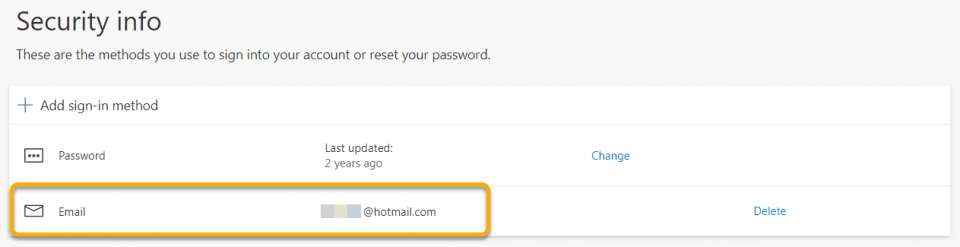Self-service password reset (SSPR) is a Microsoft feature that empowers users to reset their passwords autonomously, without contacting the IT Service Desk. When a user forgets their password or if it has been compromised, they can follow prompts in the SSPR portal to unblock themselves and continue working. In order to be able to do this, you will need to configure the SSPR for your account first. Please follow the steps below to activate the feature:
1. Go to https://aka.ms/ssprsetup
2. Enter your EHL email and click Next:
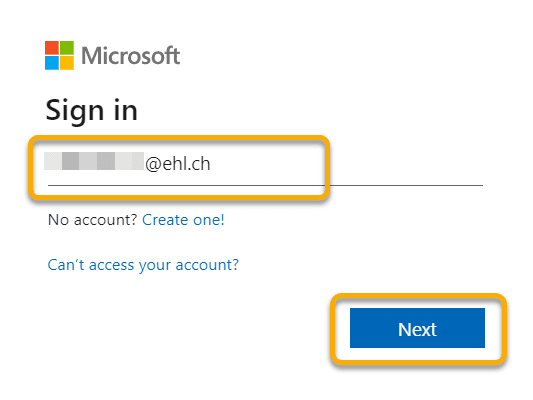
3. Type your EHL password and click Sign in:

4. Under Security info, click on + Add sign-in method:
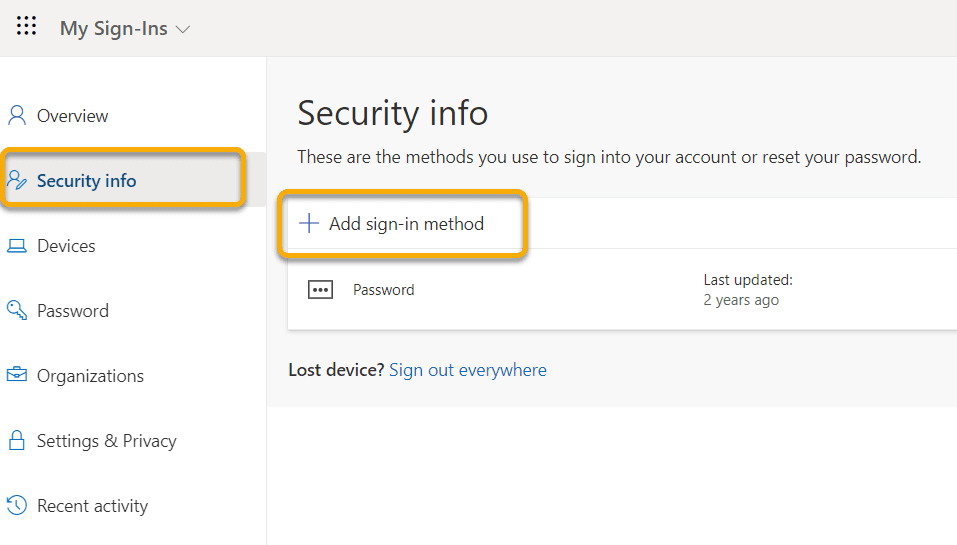
5. Choose the method Email and click on Add:
(You can also choose a phone number if you prefer to use SMS to recover your EHL email)
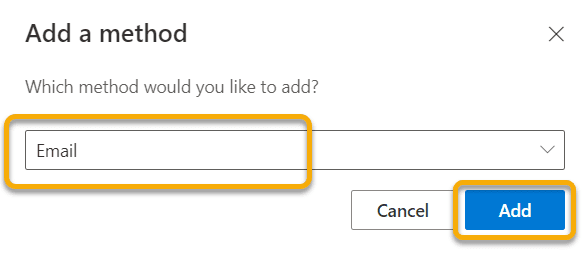
6. Enter your recovery email address (different from the EHL one) and click Next:
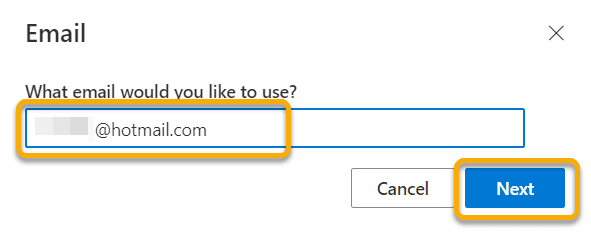
7. Enter the code you received by email on your recovery email address and click Next:
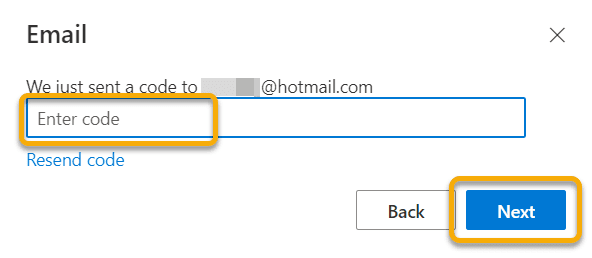
8. Finally, you can see your recovery email address configured in your Security info page: