Dear Alumni,
The IT and Alumni departments remain available if you encounter any IT issues.
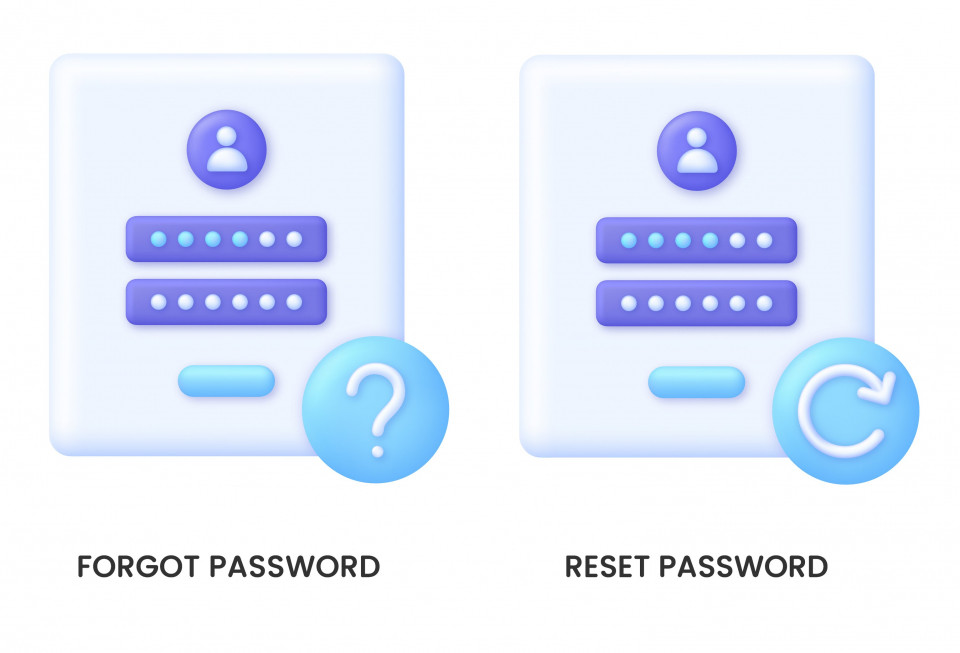 |  | |
Configure the Self-Service Password Reset Service (SSPR) | Forgot your password? | |
SSPR is a mandatory feature that all EHL accounts must activate, as it empowers users to reset or change their passwords autonomously, without contacting the IT Service Desk. | You can now reset your password for your EHL account autonomously by following a step-by-step guide. Please click below to follow the instructions. | |
If you have any other concerns with the EHL Connect site, please feel free to contact our Alumni Team directly.


