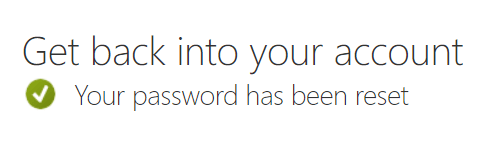Self-service password reset (SSPR) is a Microsoft feature that empowers users to reset their passwords autonomously, without contacting the IT Service Desk. To be able to change or reset your password, it is required that you already configured the SSPR service for your EHL account.
I have not yet configured SSPR
1. If you haven’t configured SSPR yet, please fill out the Password reset form and attach a copy of your ID/ passport to request help with the password reset.
2. After resetting the password, please ensure you configure the SSPR service for your account so you can change your password autonomously in the future. Please go to this How to Configure your Self-service Password Reset (SSPR) page and follow the step-by-step instructions.
I already configured SSPR
1. Go to https://passwordreset.microsoftonline.com/
2. Enter your EHL email and the characters in the picture:
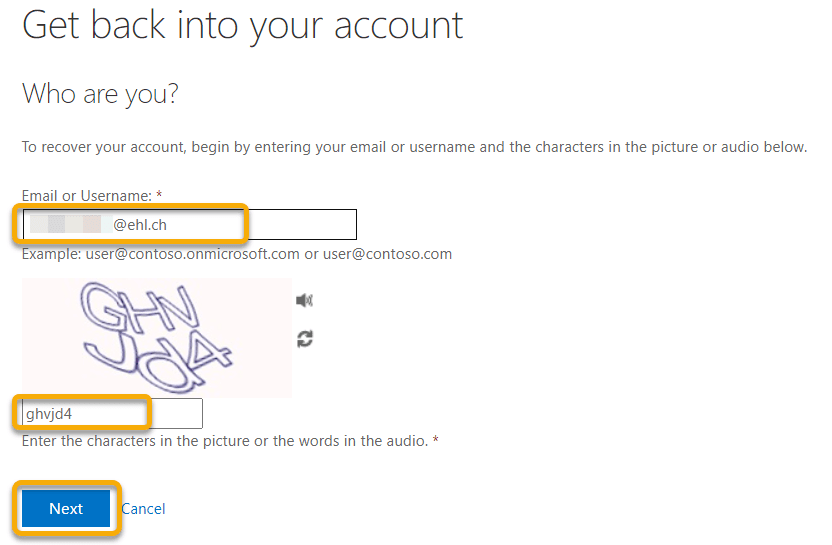
3. Choose I forgot my password and click Next:
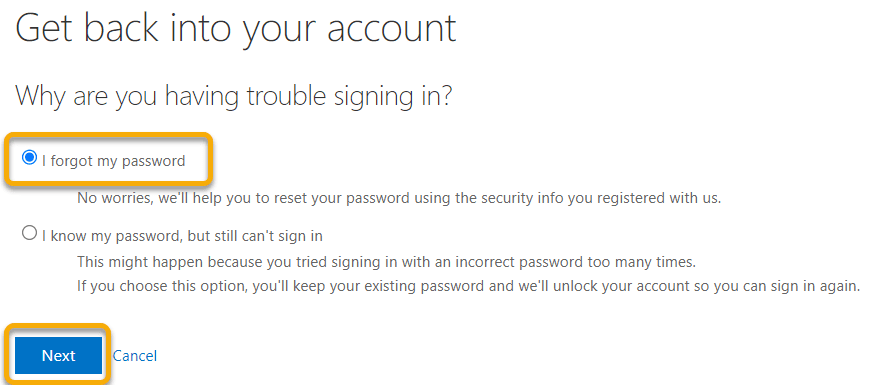
4. Choose your recovery email address and click on Email:
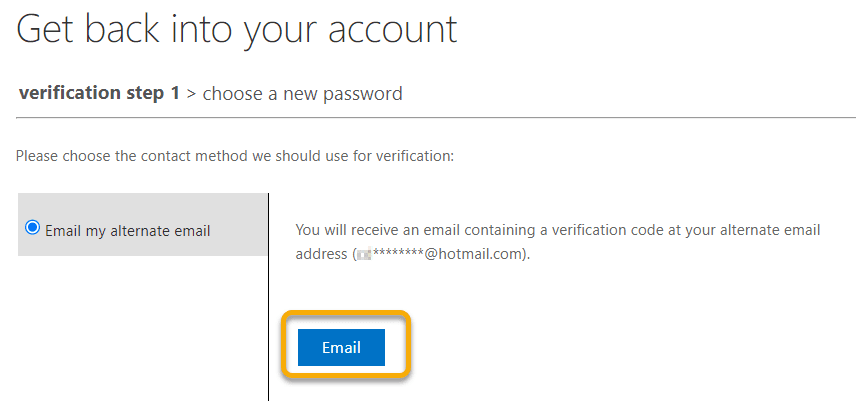
5. Enter the code you received by email on your recovery email address and click Next:
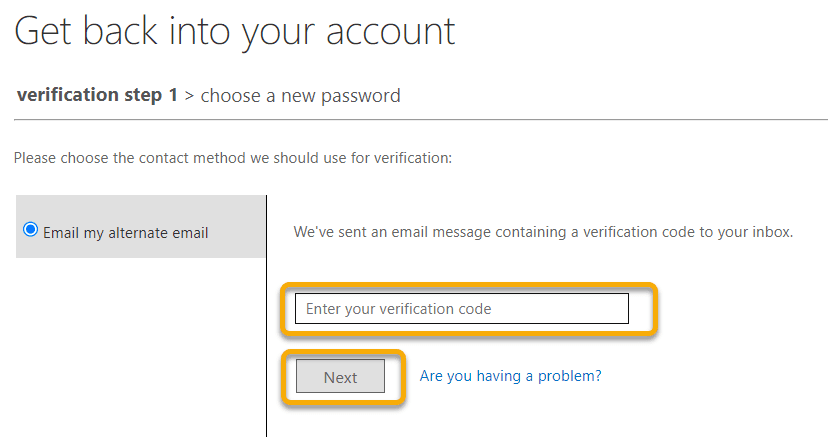
6. Enter your new password, confirm it and click on Finish:

Password complexity requirements:
- It must be at least 8 characters long
- You cannot reuse an old password
- Your new password cannot contain part of your first or last name
- It must contain at least one:
- Uppercase letter (A through Z)
- Lowercase letter (a through z)
- Numerical character (0 through 9)
- Non-alphanumerical character (for example : !, $, #, %)
7. Once the new password is accepted, you will see the message below: